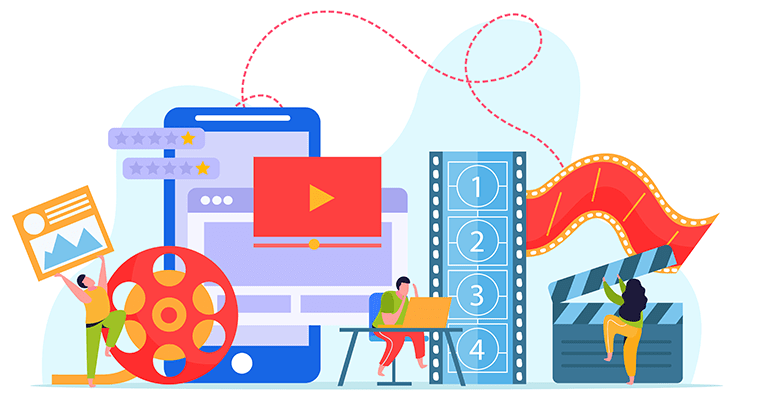
20 Dec How to Create Professional Training Videos
Videos are one of the most potent ways to deliver and consume content. It’s the most essential component of E-Learning. Training videos are one of the best ways to share and grasp information.
A video allows an effective processing of information and memory retention than text or any other type of visual or non-visual content. Social Media platforms like Instagram, Facebook, and YouTube encourage people to watch and share videos. According to a research, 80-90 percent of the users said that YouTube is important & useful for helping them figure out how to do things they haven’t done before.
Both visual and auditory learners can be benefitted from an educational video that transmits the information they need in a direct and easy way. The trainers, instructional designers, and anyone else tasked with training customers should be creating instructional videos as part of their customer education program.This makes customers particularly interested in video as they try to learn about your product or service.
In this article, you will find out what a training video is, why to create a training video, and also go through a step-by-step process on how to create a Training Video.
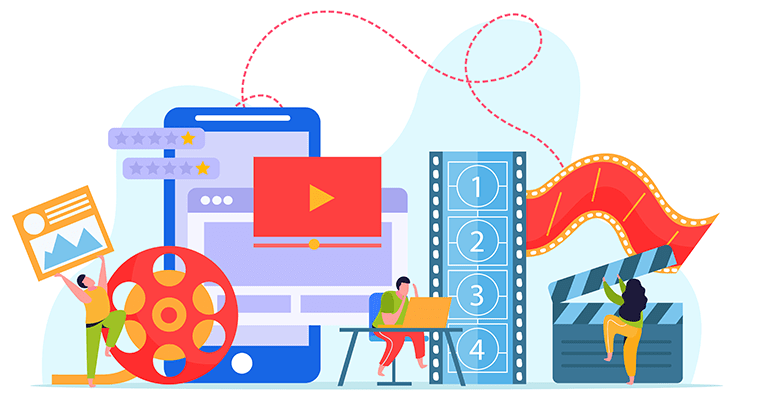
What is a Training Video?
A training video presents video-based content that aims to show or teach someone how to do something. Training videos take charge of the task of educating your employees or customers to solve a problem.It can be utilized to educate viewers on any topic from simple software tutorials to complex compliance policy updates.The goal of a training video is to train the viewer in a particular skill or share knowledge on a specific topic that helps solve problems and become more proficient at work.
Why create Training Video?
Video is a perfect medium for training because you can both show and tell viewers what they need to know. A video can have an immense impact on the efficiency of a generous training program. Also, video is inherently more engaging than text-only methods.
It has the power to improve the overall learning experience and make it more interactive, it can also transmit information faster, and establish and serve an educational end goal.
We’re now going to break down the reasons to create an interactive video:
- High- Engagement of Viewers/Audience
- Improves your Customer Satisfaction
- Easier to Remember
- Improves the google search
- Grow your Business
How to create a productive & fruitful training video
There are a few key steps that will help you to make a fruitful training video:
- Select your Subject Matter-
The first thing to do while creating training videos is to select an appropriate topic. People are astonishingly quick to leave videos that don’t provide relevant information, so selecting an interesting subject for your audience is crucial. It also often provides you with access to current resources that may help in the development process of the video. All potential objects that could help to maximize success as you build a new learning resource.
- Idealize your Video
It’s time to start planning your video and content. This means, understanding the matter of object, building a team, choosing a video type, and ensuring you have all the pieces of equipment to bring your training videos to be almost loved.
- Build your team: Depending on the outlook, you may need some help. Some training videos can be completed by a single person. Others require teams of 5-8 people. It all depends on the number of training videos and delivery timeline.
- Select video type: Choose your video type according to the requirement of the video. It can be Instructor-led, Animated, or Interactive. It all depends on your audience, message, goals, stakeholders, and the resources you have.
- Prep your equipment: Your equipment requirements will be dependent upon the video type you are choosing.
- Set up a project plan and management tool: Training video projects don’t particularly consist of just one video. Most often, they are a series of 15-20 videos. This can be a bit massive to manage.
- Script and storyboard
A well-written script is important to create a productive training video. Without a good script, your video will be confusing, unconnected and baffling. Writing a script takes ample time. Make sure you dedicate sufficient time to ensure your video script is well-written, well-organized, and comprehensible.
- Record and edit
Let’s start making the video. You’ll produce, shoot, and edit your training videos – make sure to keep the best quality as high as possible. High-quality video helps remove obstacles and provides learners with an increased level of focus, clarity, trust, and comfort.
- Sharing your Training Video
The next step is to share your Training Video.
Introducing your Video: If your videos are for an external audience, there are many online platforms for hosting – YouTube and Vimeo are the most popular ones. These videos can be uploaded and shared with anyone in the world by copying and pasting the URL link.
Plan for Communicating with the Audience: Think through how you are going to tell your organization about the videos. Make sure your target audience knows about the program and from where they can access it.


No Comments